How to do a long exposure with an instant camera?
To do a long exposure with an instant camera, make sure your camera has a bulb or a long exposure mode as one of its settings. To get better results having a tripod and a shutter release cable or remote shutter control can help and even allow you to experiment with light painting.
Lomography’s instant camera range are all equipped with easy-to-use functions to allow long exposures. Cameras like the Lomo’Instant Automat, Lomo’Instant Automat Glass, Lomo’Instant Wide and Lomo’Instant Square also have a remote control which will make it much easier to accomplish your light painting since the shutter button can be controlled from a distance.
Set the instant camera to Bulb mode and you’re ready to shoot! Most Lomographic instant cameras will allow the shutter to stay open for 30 seconds, while the Diana Instant Square camera lets you keep the shutter open for as long as you want!
For more details about Lomography instant cameras check out our section on instant photography.
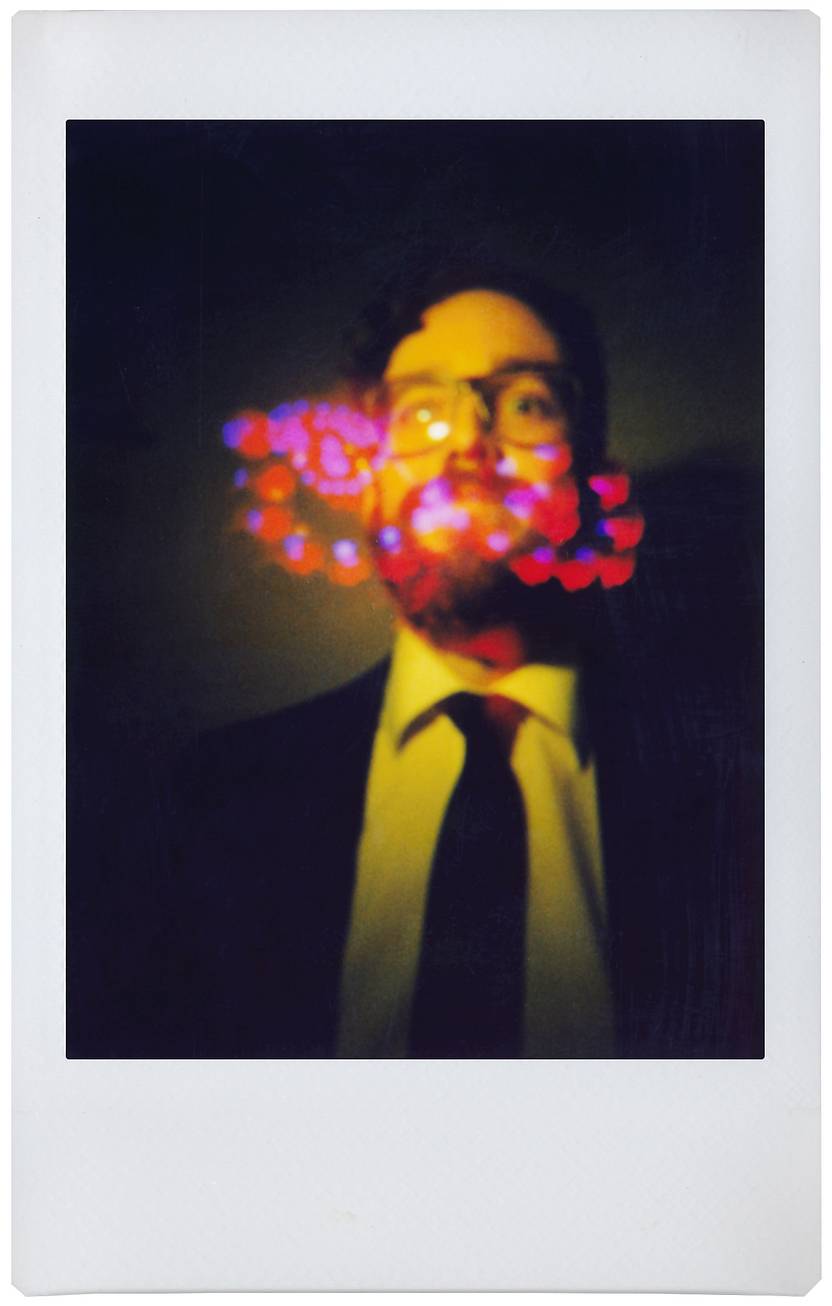
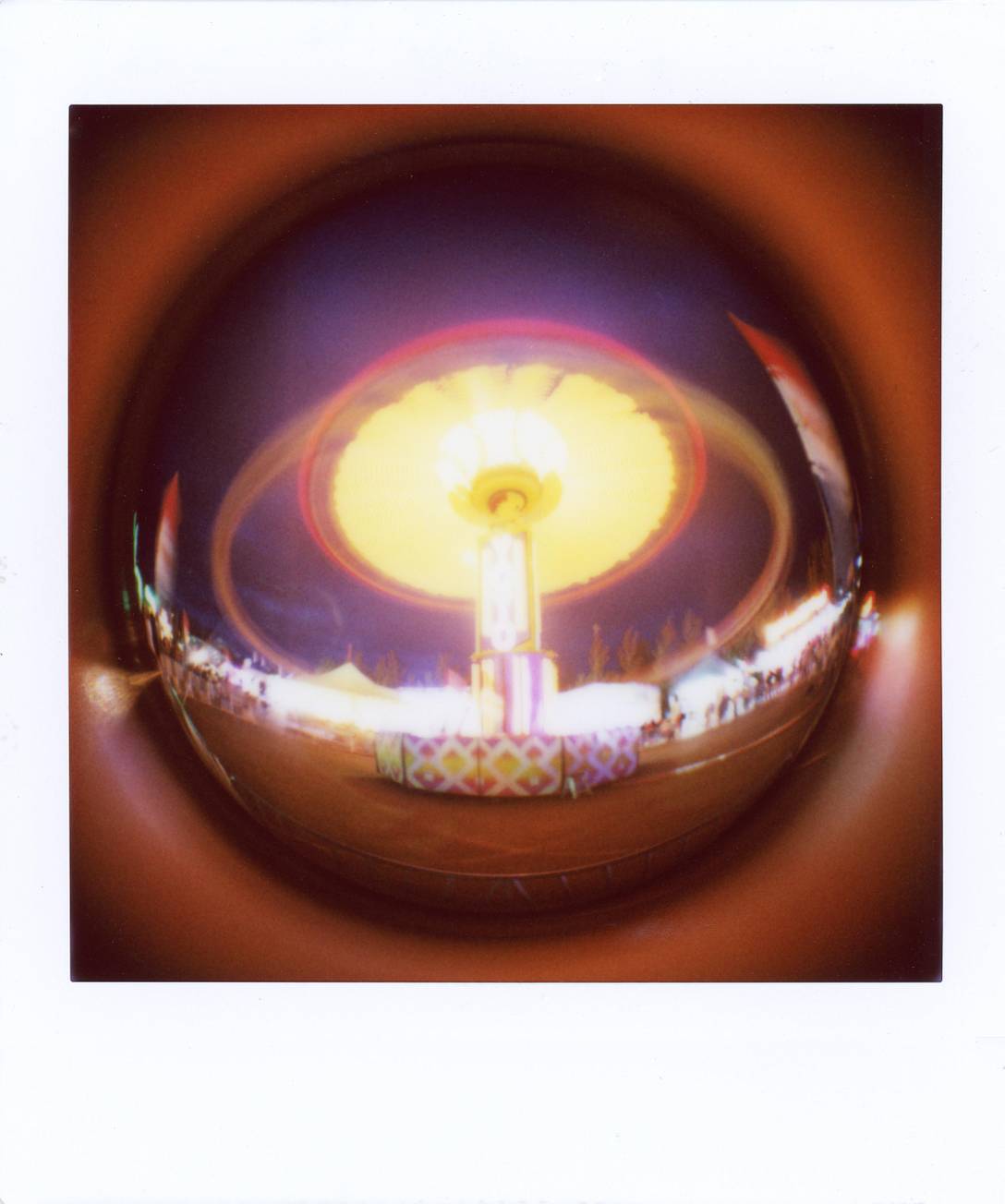
Anything missing?
Can’t find an answer to your question? Or do you have some useful advice to add to one of our courses? We want to build the world’s largest analogue learning space, so please send any further requests or information to school@lomography.com and we’ll take a look!
More Courses
-
How do I clean my instant camera rollers?
Gently wipe the rollers with a soft cloth, tissue paper or cotton swab saturated with alcohol or ionized water. Once done with that area, press the shutter to make the rollers move, then so the same on the newly accessible parts. Repeat the process until there are is no visible dirt or black streaks left.
-
How do I creatively alter my instant photos?
Revamp your old instants or experiment with your fresh ones by trying out these five alteration ideas.
-
How do I create a transparency with instant photos?
Create transparencies from your Instax photos to elevate their uniqueness! Just follow these five easy steps.
-
What is light painting?
Light Painting (sometimes known as Light Graffiti) is a technique where you can alter the photo by creating movements of light within the image.
-
How do I make an instant film emulsion lift?
Experiment by doing emulsion lifts on your Polaroid prints! Here are the materials that you need and the five easy steps to follow.
-
What are the best tips for light painting?
With Light Painting there are no strict rules on the outcome, but here are some valuable tips to help you get the best shot.
-
What happens if I take out the instax film canister from my camera with film still inside?
Removing the instax film canister from your camera when you still have unexposed film inside will likely result in at least one ruined and unusable instax. Any instax film beneath the first one will probably be fine, although they could also contain light leaks.
-
How should I store my instant photos?
When it comes to storing instant photos a lot people simply throw them in an old shoebox or desk drawer. However, if you want to keep your instant photos in good condition for many years to come you can also take some additional measures.
-
How can I scan my instant photos?
There are a number of ways to create digital scans from your instant photos. Let’s take a look at the options available.
