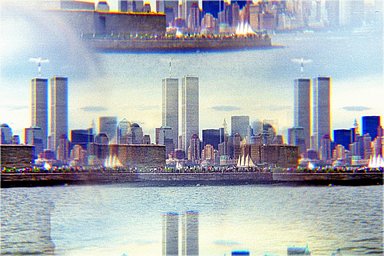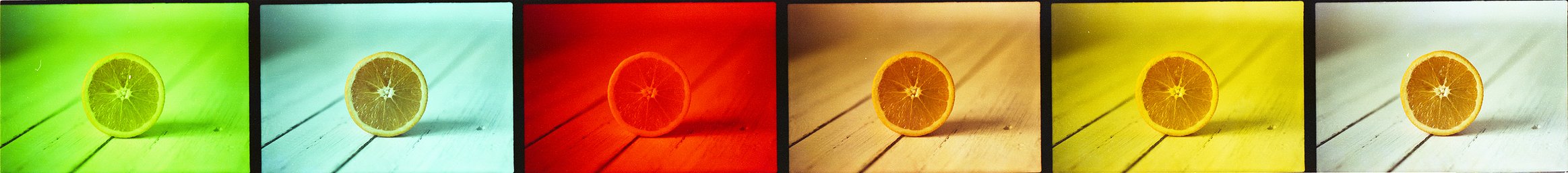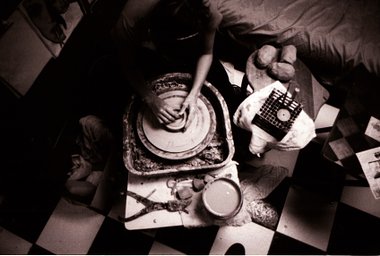What is an ND filter used for?
Neutral-Density filters, also known as ND filters, are lens accessories used to control the amount of light coming through your lens. An ND filter screws onto the front of a camera lens, and gives you a level of control over the light present in your image, no matter the weather conditions and time of day you find yourself shooting in. Mostly utilized when capturing images and videos outdoors and in uncontrollable light environments, the ND filters grant photographers and videographers full command over their creative visions. It is important to note that ND filters have no effect on the colors present in the image as it mainly focuses on reducing and/or modifying the intensity of light coming in.

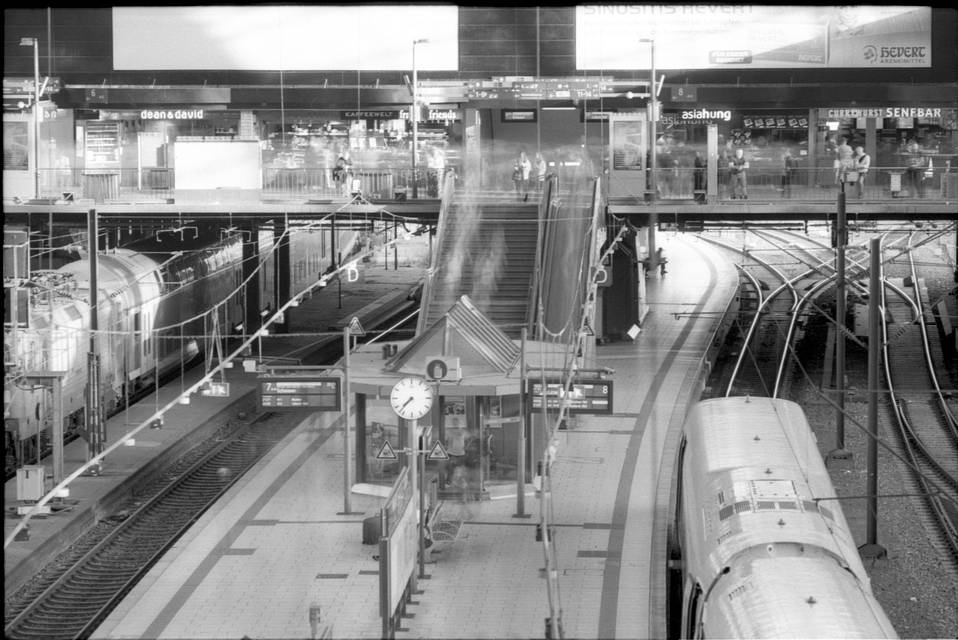
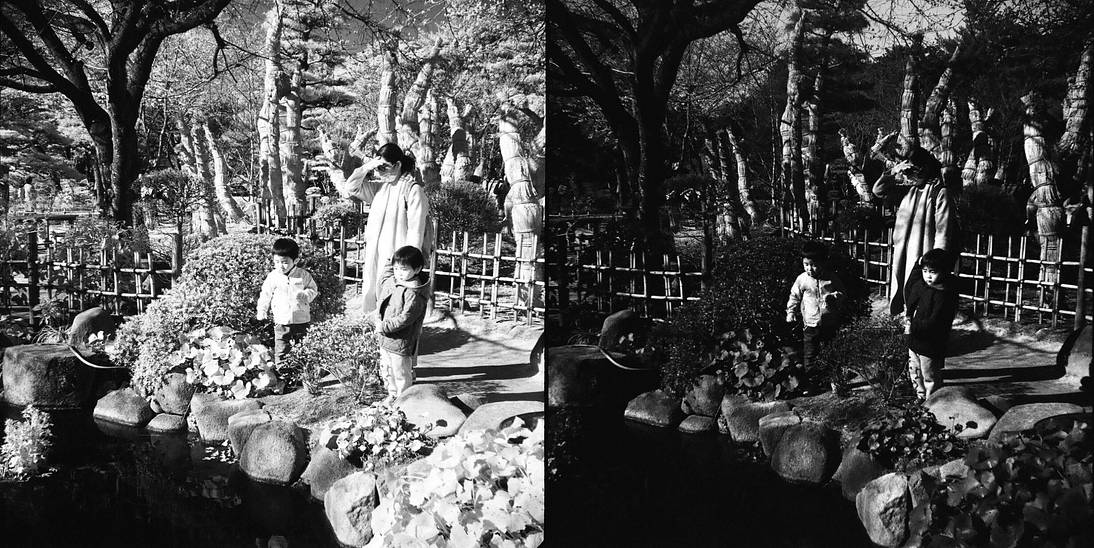

In many cases ND filters are used when capturing long-exposure images, since the filter gives the photographer a way to shoot with a slower shutter speed without compromising the camera settings, thus, the overall image exposure.
ND filters are measured by stops of light. A “stop” refers to cutting (specifically, halving) the amount of light. You’ll see that there are a variety of ND filters available: 2-stop, 8-stop, and 10-stop ND filters, among others (see Table 2). The bigger the stop number is, the more light is being blocked by the filter. View the two tables below to see which ND filters would work best with your photography:
Table 1
The table below represents the order of the different stops and the exposure time adjustments made when dealing with different ND filter strengths.
1-stop ND means that the filter reduces the light by half. While a 5-stop ND cuts the light in half five times.
Without a filter on, if you are working with a 1-second exposure and then you place a 1-stop ND filter over your camera lens, you have then successfully halved the amount of light coming into your camera. Now to balance the overall exposure, you will have to increase your shutter speed by doubling it – making your 1-second exposure become 2-seconds.
As we go down the table and the filter strength increases, the exposure time doubles each time to compensate for the loss of light. Adding more ND stops requires you to make necessary adjustments to your shutter speed in order to maintain a balanced exposure.
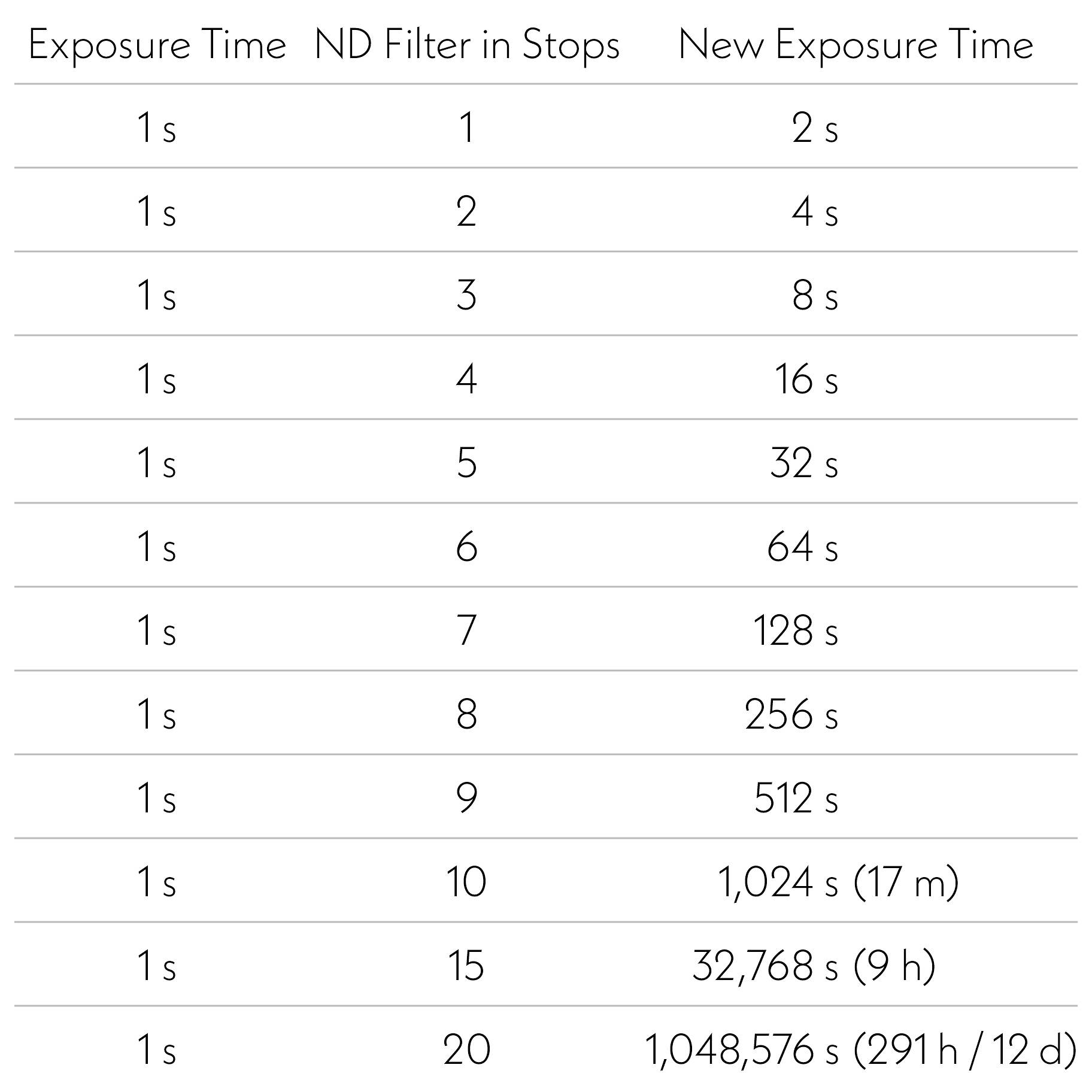
Table 2
Table 2 showcases the variety of ways to represent the strength of ND filters. It can be read as stops, optical density, or ND factor.
As mentioned previously, stops are also referred to as exposure value and they determine the number of stops your exposure will be adjusted. The numbers displayed in the table show the amount of light being reduced by an ND filter as represented in stops, Optical Density, and ND Factor.
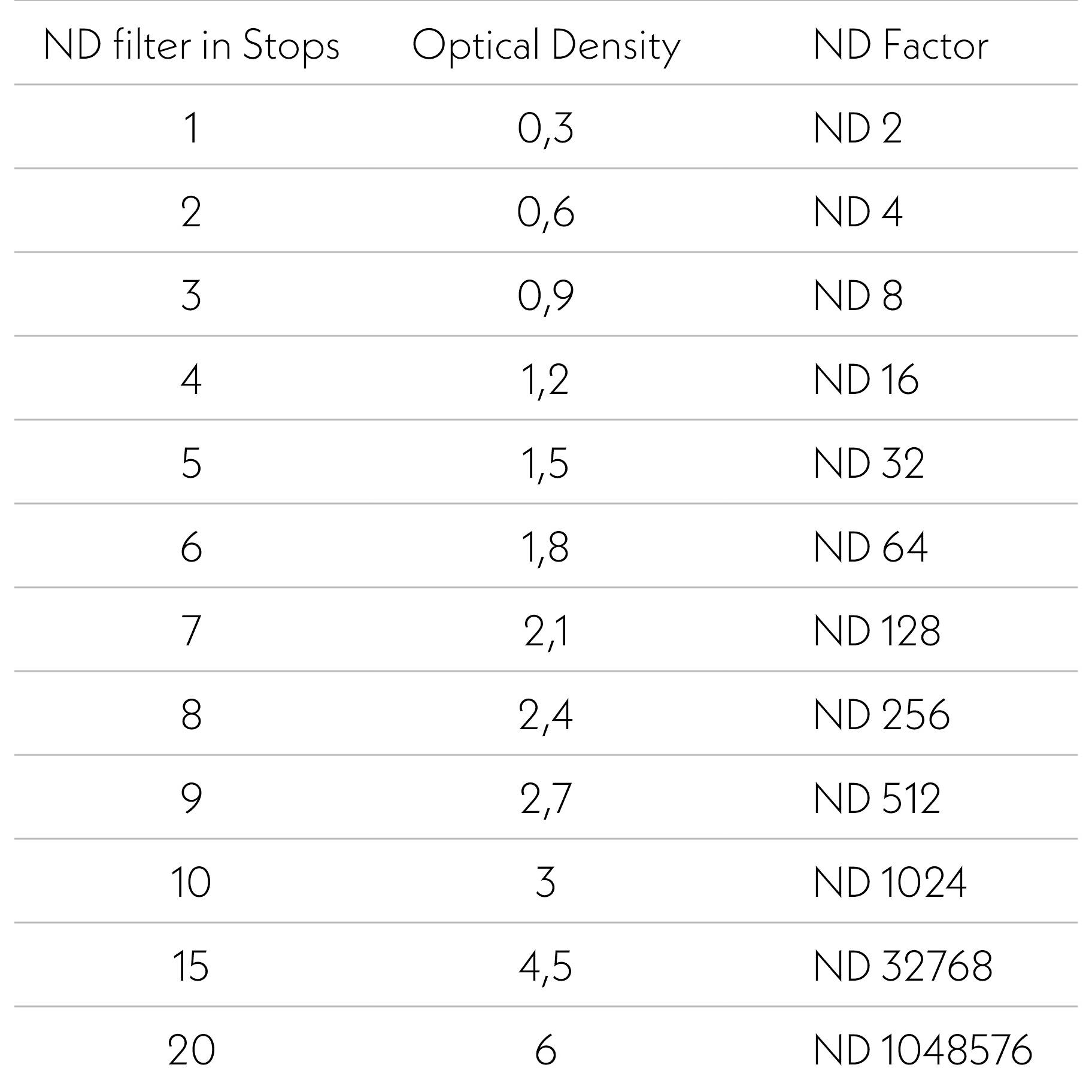
Curious to see what is possible when an ND filter is brought to the table? Browse through Lomography’s collection of ND Filters to kickstart your lens filter journey and take your work to the next level!
Anything missing?
Can’t find an answer to your question? Or do you have some useful advice to add to one of our courses? We want to build the world’s largest analogue learning space, so please send any further requests or information to school@lomography.com and we’ll take a look!
Photos From Other Students
Do you want to see your photos featured here for all Lomo School students to see? If you think your photos fit this article just tag them with “filters”. We take a look at all these photos and select our favorites. See all photos tagged with “filters” here.
More Courses
-
Why are color filters sometimes used for black and white photography?
In black and white photography color filters have the ability to increase contrast in your image, reduce the amount of light hitting your film, and slightly modify certain aspects of the image to adapt to weather conditions.
-
What are the most common types of lens filters?
UV filters, ND filters, Polarizers, and Color Correcting filters are tools that all serve their own unique purposes and can help to elevate one’s photography practice.
-
Why do photographers use lens filters?
Lens filters mainly serve two purposes: to physically protect your camera’s lens and to give you control over the light entering through it – whether that be through light intensity, colors, shapes, etc.